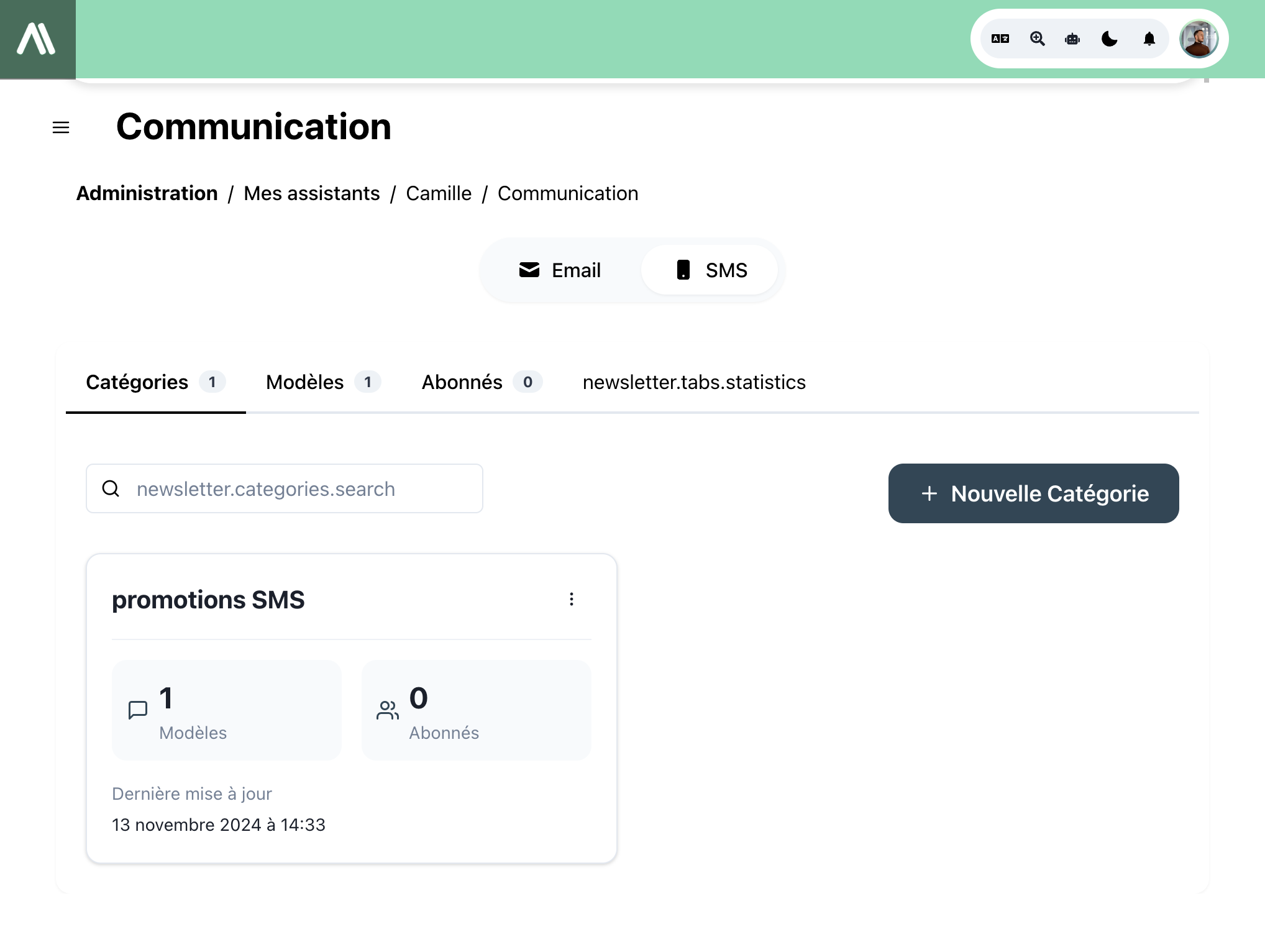E-Maile a SMS verschécken
Aféierung
Dës Säit beschreift wéi een op d'E-Mail a SMS verschécken Funktiounen op der AI SmartTalk Plattform zougräift. Nom Konfiguratioun hutt Dir mächteg Wierker fir Är Kommunikatiounen mat Äre Clienten einfach a effektiv ze verwalten.
Zougang zur Kommunikatiounssektioun
Zougangsschrëften
- Anmelden: Gehe fir d'Plattform a loggt Iech an Ärem AI SmartTalk Kont an.
- Astellungen: Klickt op den Settings Tab am Haaptmenü.
- Kommunikatioun: Wielt d'Communication Sektioun. Dir wäert zwou Haapt-Tabs gesin:
- Email: Fir Är E-Mail Kampagnen ze verwalten.
- SMS: Fir SMS Kampagnen ze kreéieren a ze verschécken.
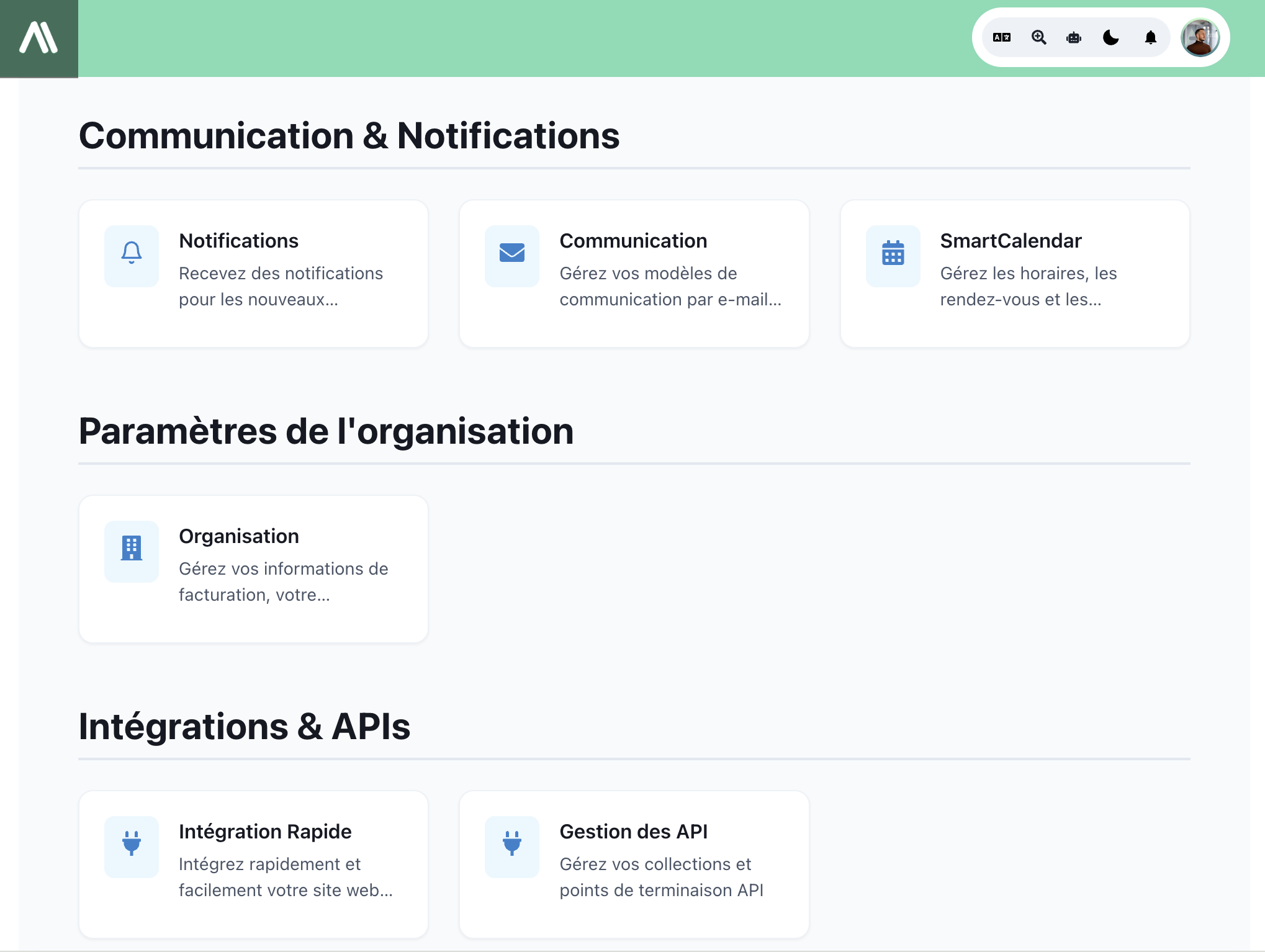
Beschreiwung vun den disponiblen Features
Email Tab
De Email Tab bitt vier haaptsubsekten:
1. Kategorien
- Feature: Kategorien erstellen fir Är Newslette ze organiséieren.
- Synchronisatioun: Automatesch Integratioun mat SmartCRM fir Abonnente ze filteren (deeglech Lëschtupdates).
- Use Case: Segmentéiert Är Abonnente no Interesse oder Verhalen fir zielt Kampagnen.
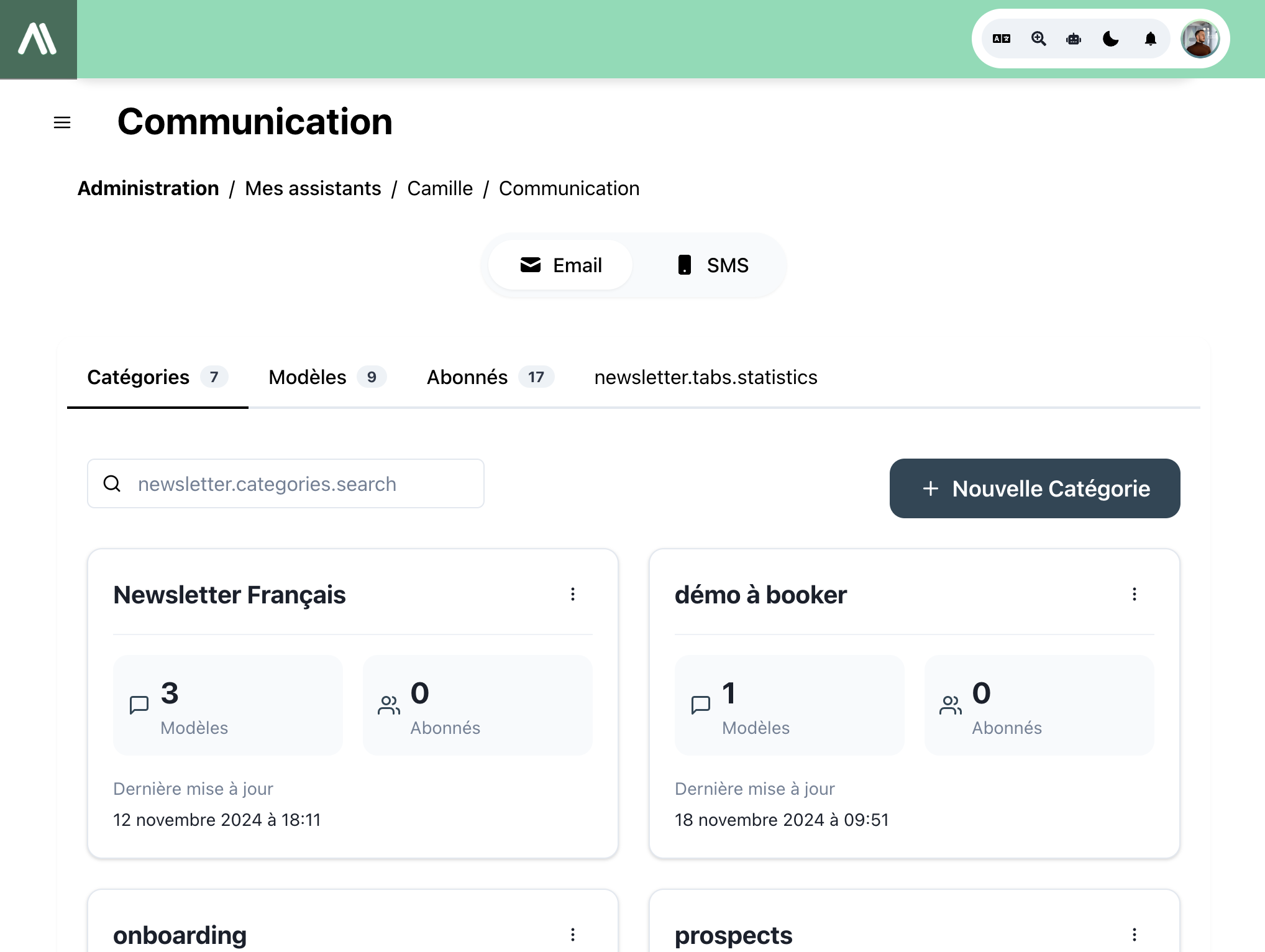
2. Templates
- Feature: E-Mail Templates erstellen.
- Optiounen:
- HTML Editor fir fortgeschratt Anpassungen.
- Drag & Drop fir schnell Erschaffung mat bereet-zu-notzen Komponenten.
- Virdeel: Reduzéiert Designzäit mat intuitiven Tools.
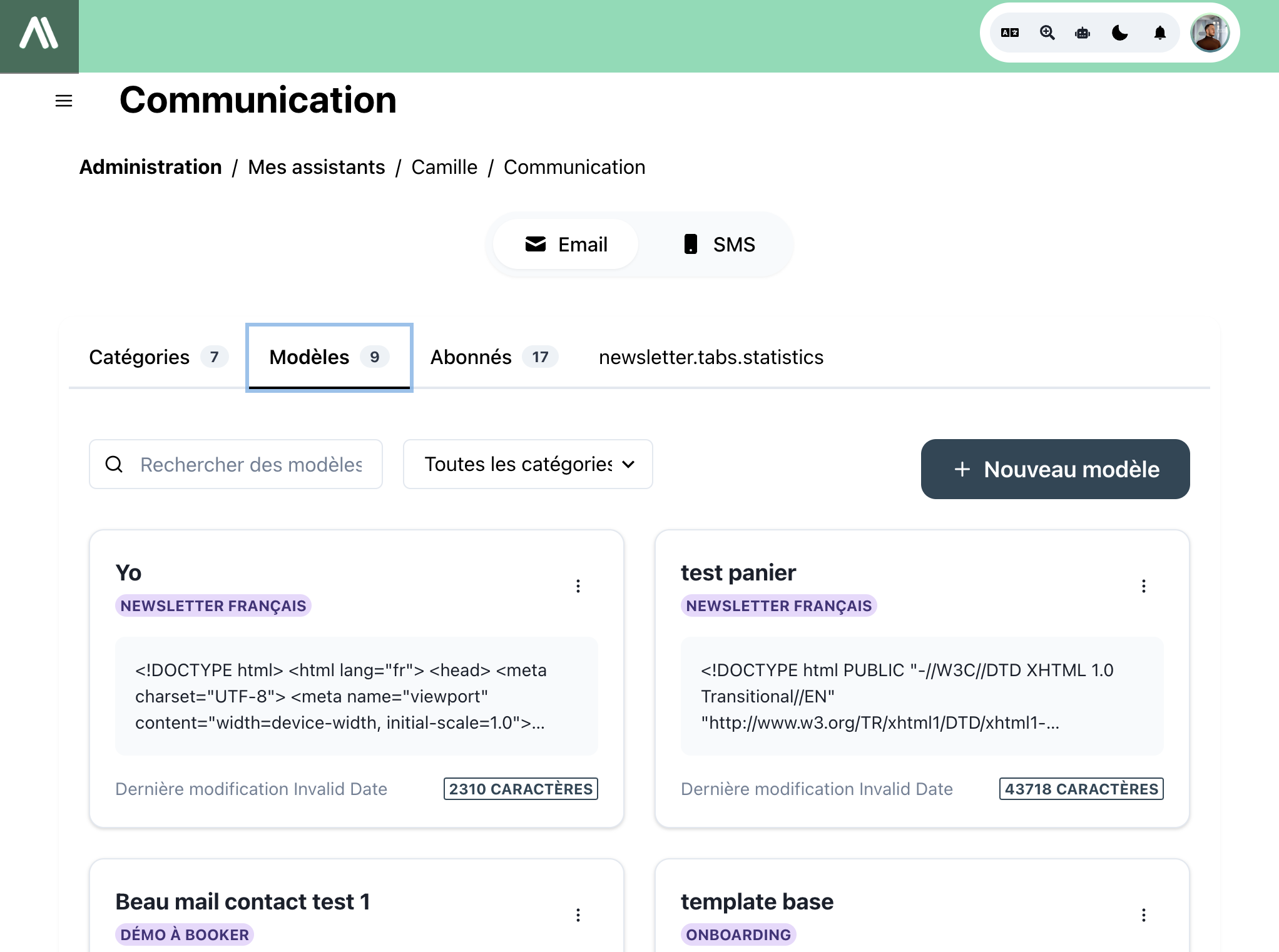
3. Abonnente
- Feature: Är Abonnente gesin, verwalten a segmentéieren no Kategorie.
- Nutzlechkeet: Einfach aktiv a inaktiv Benotzer identifizéieren fir Är Kampagnen ze optimiséieren.
4. Statistiken
- Feature: Verfollegt d'Performance vun Äre Mëll duerch Indikatoren wéi:
- Opmaachquote.
- Klick-Through-Quote.
- Ofmeldungen.
- Advantage: Analyséiert d'Resultater fir Är zukünfteg Campagnen ze verbesseren.
SMS Tab
D'Features, déi am SMS Tab verfügbar sinn, sinn ähnlech wéi déi am Email Tab, awer ugepasst un d'Besonderheete vun kuerze Messagen. Dëst beinhalt Kategorieverwaltung, Template-Erstellung, an Performance-Analyse.