Unlock the Power of Meta Integration: Connect Your AI Agent to Facebook, WhatsApp, and Instagram
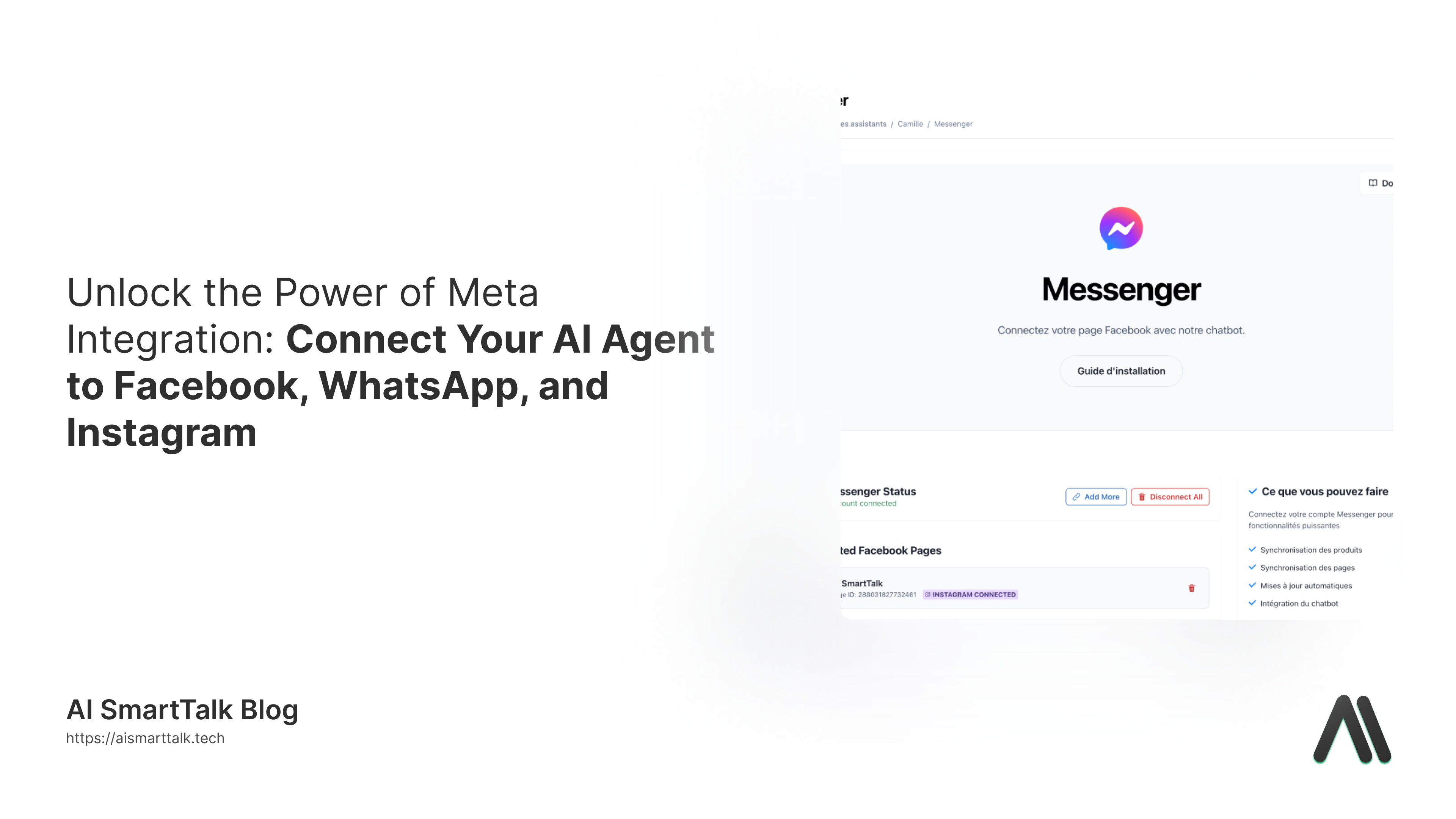
In today's digital landscape, businesses need to meet customers where they are. With over 3.8 billion monthly active users across Meta's platforms (Facebook, WhatsApp, and Instagram), these channels represent the most significant opportunity for customer engagement. AI SmartTalk's comprehensive Meta integration allows you to connect your AI agent to all three platforms seamlessly, creating a unified omnichannel experience.
The Meta Integration Advantage
One OAuth, Three Channels
Unlike traditional integrations that require separate setups for each platform, AI SmartTalk's Meta integration uses a single OAuth flow to unlock access to:
- Facebook Messenger - Engage with your audience on the world's largest social network
- WhatsApp Business - Connect with customers on the most popular messaging app globally
- Instagram Direct - Reach younger demographics through visual-first communication
This unified approach saves time, reduces complexity, and ensures consistent AI behavior across all Meta platforms.
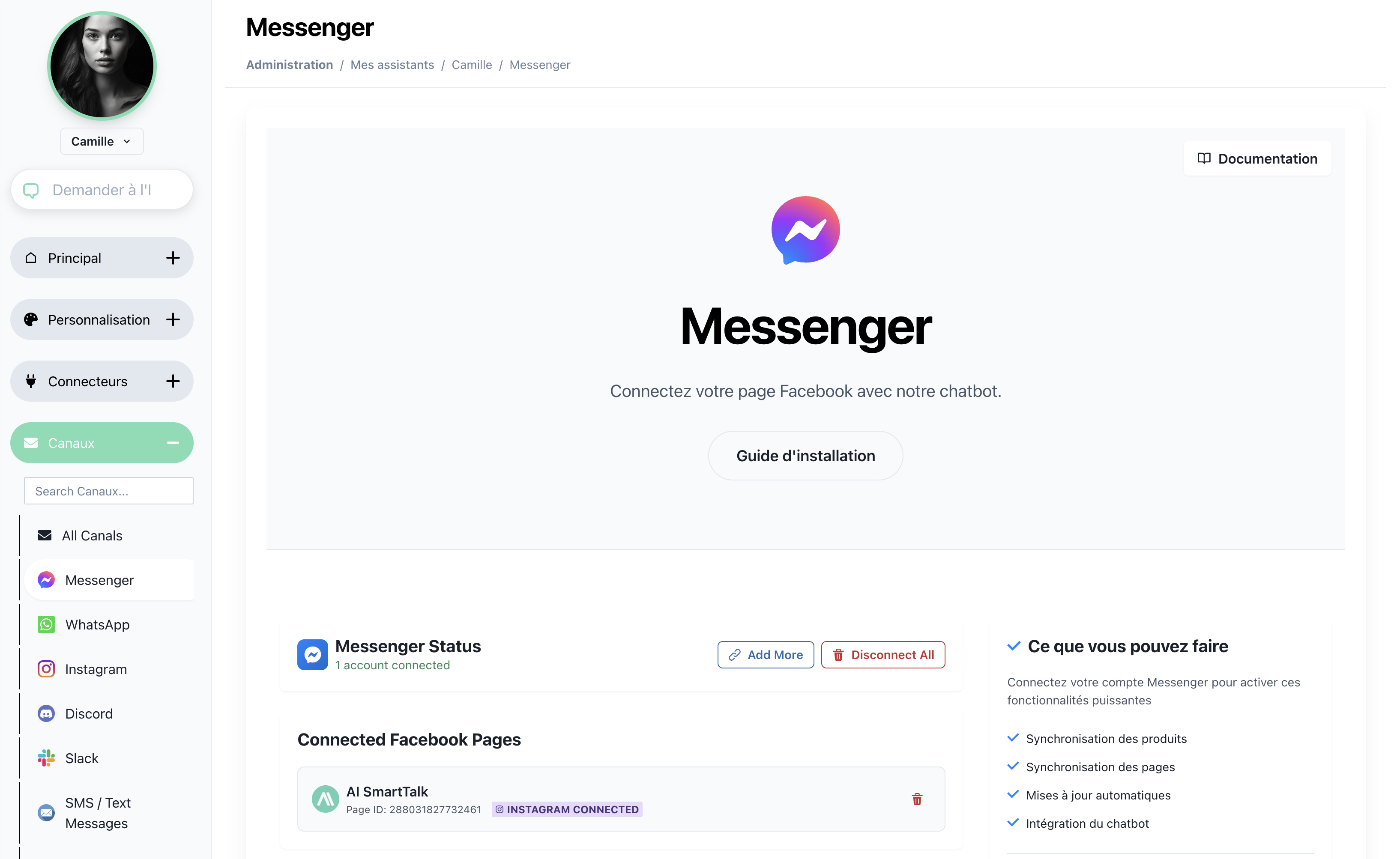
Setting Up Your Meta Integration
Prerequisites
Before diving into the setup, ensure you have:
- An AI SmartTalk administrator account with access to Settings → Canaux
- A Facebook account with Admin or Editor role on your business page
- One free Meta OAuth slot (the same OAuth covers all three channels)
Step-by-Step Setup Process
1. Access the Integration Interface
Navigate to Canaux → Messenger in your AI SmartTalk dashboard. You'll see the integration setup guide with a prominent blue "Connect" button.
2. Initiate the OAuth Flow
Click Connect / Add More to open the Meta authorization popup. This is where the magic happens - one authentication grants access to all three platforms.
3. Select Your Platforms
During the Meta authorization process, you can select:
- Facebook Pages for Messenger integration
- WhatsApp Business numbers for WhatsApp integration
- Instagram Professional accounts for Instagram Direct
Pro Tip: Select all three platforms during the same OAuth session to avoid additional authorization steps later.
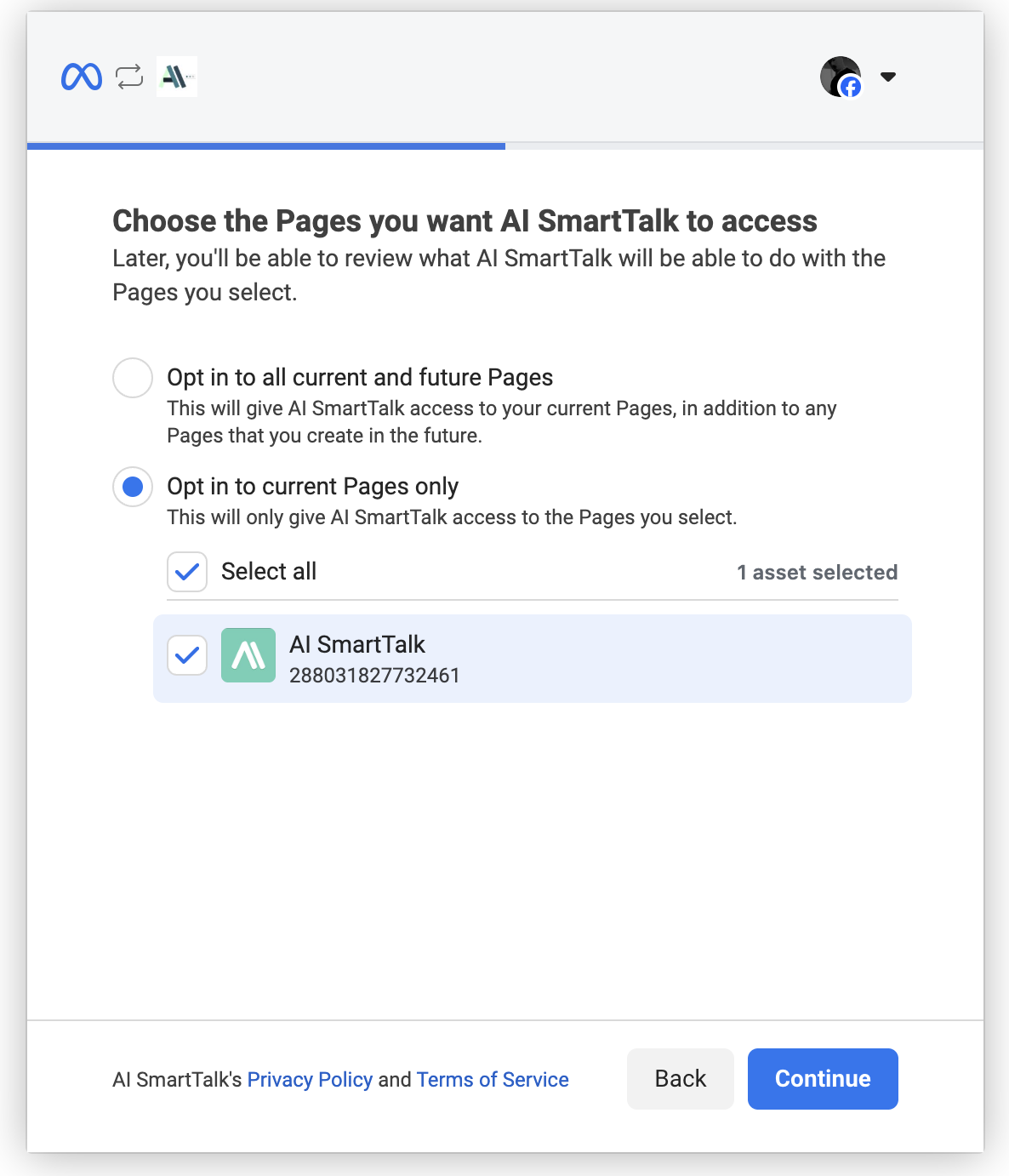
4. Confirm and Test
After accepting the requested permissions, you'll be redirected back to AI SmartTalk where the status widget shows Connected. Test your integration by sending messages from each platform.
Platform-Specific Features
Facebook Messenger Integration
Perfect for: Customer support, lead generation, and community engagement
Key Benefits:
- Seamless integration with your Facebook business page
- Real-time message handling with the 🟣 Messenger logo in your chat interface
- Automatic webhook subscription for instant message delivery
- Support for rich media (images, videos, quick replies)
Use Cases:
- Answer customer inquiries 24/7
- Provide product information and support
- Generate leads through conversational marketing
- Handle appointment bookings and reservations
WhatsApp Business Integration
Perfect for: High-value customer interactions and international reach
Key Benefits:
- Connect to multiple WhatsApp Business numbers
- Automatic compliance with WhatsApp's messaging policies
- Support for opt-in templates and business verification
- Global reach with over 2 billion active users
Use Cases:
- Order tracking and customer support
- Appointment scheduling and reminders
- Product inquiries and sales assistance
- International customer service
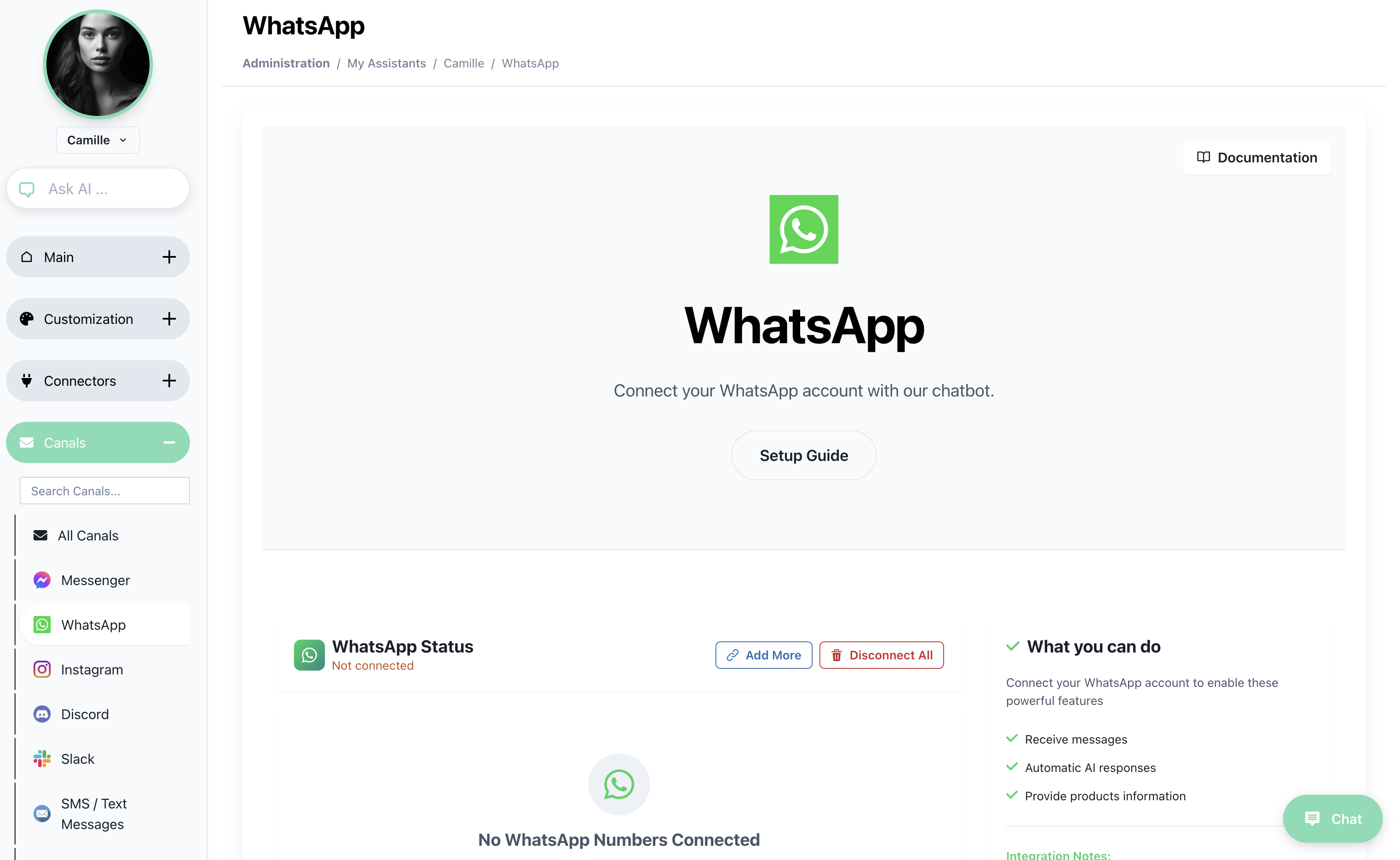
Instagram Direct Integration
Perfect for: Visual businesses and younger demographics
Key Benefits:
- Automatic activation after Meta OAuth (no additional setup required)
- Support for visual content and stories
- Character limit handling (AI SmartTalk automatically splits longer messages)
- Integration with Instagram Professional accounts
Use Cases:
- Visual product consultations
- Fashion and beauty recommendations
- Restaurant reservations and menu inquiries
- Creative service consultations
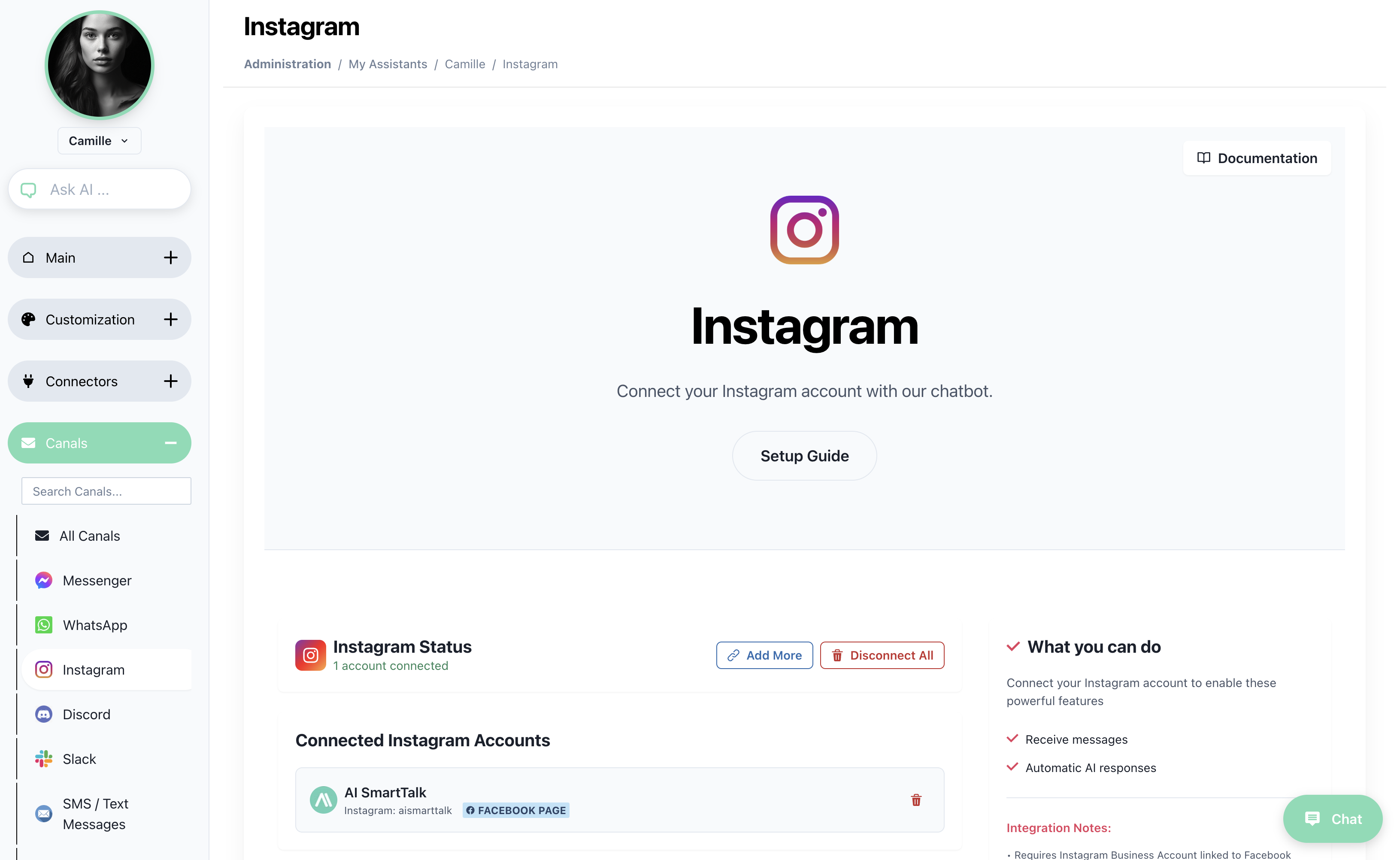
Unified Chat Experience
Centralized Management
All conversations from Facebook Messenger, WhatsApp, and Instagram Direct appear in your AI SmartTalk Chat interface with platform-specific icons:
- 🟣 Messenger conversations
- 🟢 WhatsApp conversations
- 🄸 Instagram conversations
This unified approach allows your team to:
- Manage all customer interactions from one dashboard
- Maintain consistent AI responses across platforms
- Track conversation history and customer preferences
- Provide seamless handoffs between channels
Consistent AI Behavior
Your AI agent maintains the same personality, knowledge base, and response patterns across all Meta platforms. Whether a customer reaches out via Messenger, WhatsApp, or Instagram, they receive the same high-quality, consistent experience.
Advanced Features and Best Practices
Multi-Platform Strategy
1. Platform-Specific Optimization
- Messenger: Focus on community engagement and support
- WhatsApp: Prioritize high-value transactions and international customers
- Instagram: Emphasize visual content and younger demographics
2. Cross-Platform Consistency
- Maintain consistent branding and tone across all channels
- Use the same knowledge base and AI training for unified responses
- Implement consistent escalation procedures for complex inquiries
3. Analytics and Optimization
- Track performance metrics across all three platforms
- Identify which channels work best for different customer segments
- Optimize your AI responses based on platform-specific data
Troubleshooting Common Issues
| Issue | Solution |
|---|---|
| "No pages available" in Meta popup | Ensure your Facebook account has Business Manager rights |
| AI not responding to messages | Check webhook subscription status in Meta Business Suite |
| OAuth expiration | AI SmartTalk notifies you 7 days before 60-day expiry |
| Instagram not appearing | Verify your Instagram account is Professional (Business/Creator) |
Real-World Success Stories
E-commerce Business
A fashion retailer connected their AI agent to all three Meta platforms and saw:
- 40% increase in customer engagement
- 25% reduction in support ticket volume
- 15% boost in conversion rates through personalized recommendations
Service Business
A restaurant chain implemented Meta integration and achieved:
- 50% faster response times to customer inquiries
- 30% increase in reservation bookings
- 20% improvement in customer satisfaction scores
Getting Started with Meta Integration
Ready to unlock the full potential of Meta's platforms? Here's how to get started:
-
Access Your AI SmartTalk Dashboard Navigate to Settings → Canaux → Messenger
-
Complete the OAuth Flow Follow the simple setup process to connect all three platforms
-
Test Your Integration Send test messages from each platform to verify functionality
-
Optimize Your AI Agent Train your AI with platform-specific knowledge and use cases
-
Monitor and Improve Track performance metrics and continuously optimize your responses
The Future of Meta Integration
As Meta continues to evolve its platforms and introduce new features, AI SmartTalk's integration will adapt to provide:
- Enhanced Rich Media Support: Better handling of images, videos, and interactive content
- Advanced Analytics: Deeper insights into cross-platform customer behavior
- Automated Workflows: Integration with SmartFlow for complex business processes
- AI-Powered Insights: Predictive analytics and customer behavior analysis
Conclusion
AI SmartTalk's Meta integration represents a game-changing opportunity for businesses to engage with customers across the world's most popular social and messaging platforms. With a single OAuth flow, unified chat interface, and consistent AI behavior, you can create a seamless omnichannel experience that drives engagement, improves customer satisfaction, and boosts your bottom line.
The power of Meta's reach combined with AI SmartTalk's intelligent automation creates a formidable combination for modern businesses. Whether you're looking to improve customer support, generate leads, or increase sales, the Meta integration provides the tools you need to succeed in today's digital-first marketplace.
Ready to transform your customer engagement? Start your Meta integration today and experience the power of unified AI communication across Facebook, WhatsApp, and Instagram.
Want to learn more about AI SmartTalk's other integrations? Check out our guides on Discord integration, Slack integration, and web chat integration.