Knowledge Base Overview
AI SmartTalk's Knowledge Base enables seamless chatbot enrichment through diverse file imports. This overview outlines the types of supported files and their practical applications.

The Knowledge Base Interface is the primary management console for your Retrieval-Augmented Generation (RAG) system. It lets you browse, filter, classify and maintain the FAQ entries and other content that your chatbot retrieves at runtime.
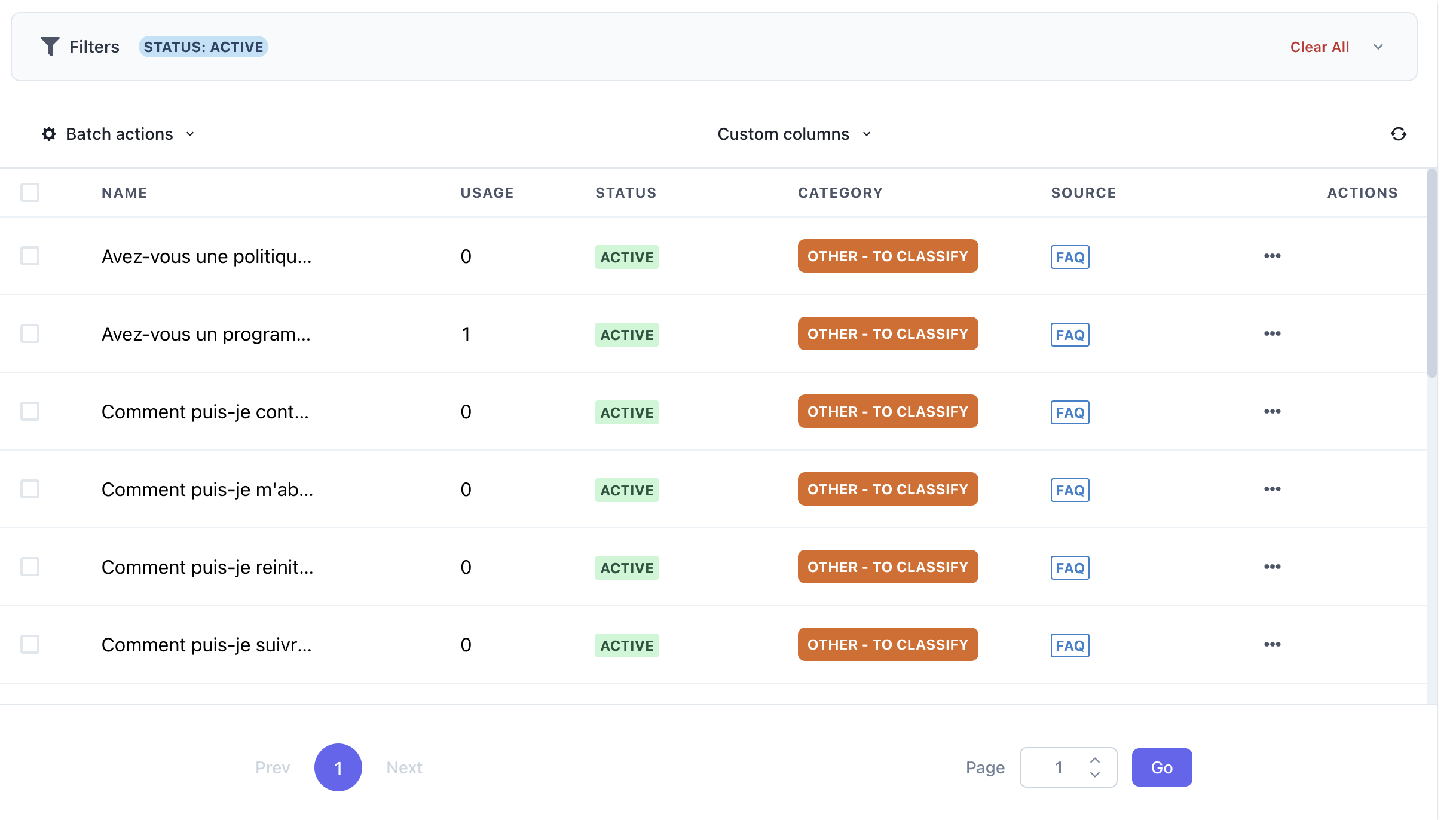
🔍 Filters
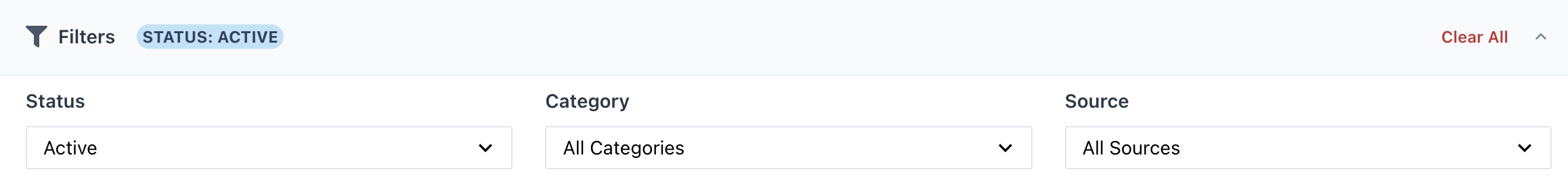
Click Filters to expand or collapse the filter panel. Use these controls to narrow the list of entries:
- Status
Select lifecycle stages (e.g. Active, Draft, Archived) - Category
Choose from your taxonomy (e.g. Billing, Technical, Other – To Classify) - Source
Filter by origin (e.g. FAQ, Help Center, Docs) - Clear All
Resets every filter back to its default state.
🛠️ Batch Actions
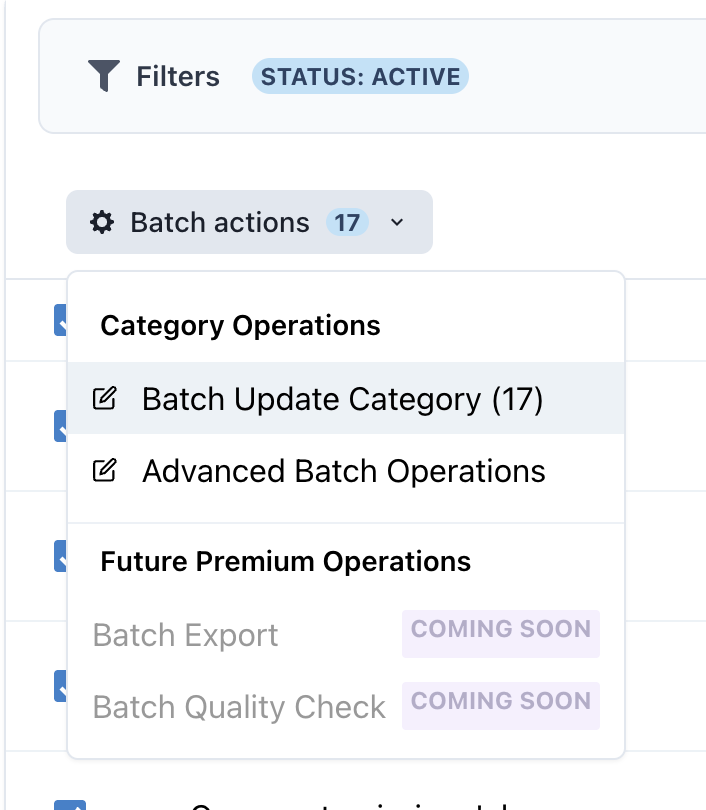
Use the Batch actions dropdown to perform bulk operations on selected entries:
- Enable / Disable
- Change Status (e.g.
Archive,Publish) - Reassign Category
- Delete
📋 Custom Columns
You can toggle additional columns on or off to suit your workflow, such as:
- Last Updated
- Author
- Last Used
📑 Entry Table
| Column | Description |
|---|---|
| Name | The title or first line of the FAQ/knowledge item (click to edit). |
| Usage | How many times this entry has been retrieved by the chatbot in live chats. |
| Status | Whether the entry is Active, Draft, or Archived. |
| Category | A high-level tag (e.g. “Billing,” “Technical,” “Other – To Classify”) used for routing and analytics. |
| Source | Origin of the content (e.g. “FAQ”, “Help Center”, “Docs”). |
| Actions | Context menu (…) to edit, preview, delete or view history for one item. |
🔄 Pagination
- Navigate through pages of entries using the Prev/Next buttons or jump directly to a page number.

🚀 How It Powers the Chatbot
- Retrieval
When a user asks a question, the chatbot queries this Knowledge Base for the most relevant entries. - Augmentation
Retrieved content is passed into the language model’s prompt to ground its responses in your official documentation. - Feedback Loop
Usage metrics (the Usage column) help you identify high-value entries and gaps in coverage, so you can continually refine your RAG corpus.
Supported Import Types
FAQ Files (Excel/CSV)
Upload structured question-and-answer data in Excel or CSV formats to enhance chatbot response accuracy.
- Best for: Frequently Asked Questions (FAQs) and pre-defined customer queries.
- Example Format:
- Column 1: Questions
- Column 2: Answers
- Column 3 (Optional): Links or additional context.
Details: Import FAQs with Excel or CSV
Document Files (DOC, DOCX, PDF)
Import detailed documents to generate searchable knowledge chunks automatically.
- Best for: Company manuals, in-depth guides, or training materials.
- Processing: Smart chunking for efficient chatbot integration.
Details: Import Document Files
Google Merchant Store Files
Integrate e-commerce product feeds directly into the chatbot knowledge base, ensuring up-to-date information.
- Best for: Product catalogs and inventory management.
- Requirement: A unique "product-id" column for tracking and updates.
Details: Google Merchant Store Integration
For better chatbot responses, ensure imported data is clean, categorized, and tagged appropriately.