Webhook Trigger
Start your flow when an external system sends an HTTP request.
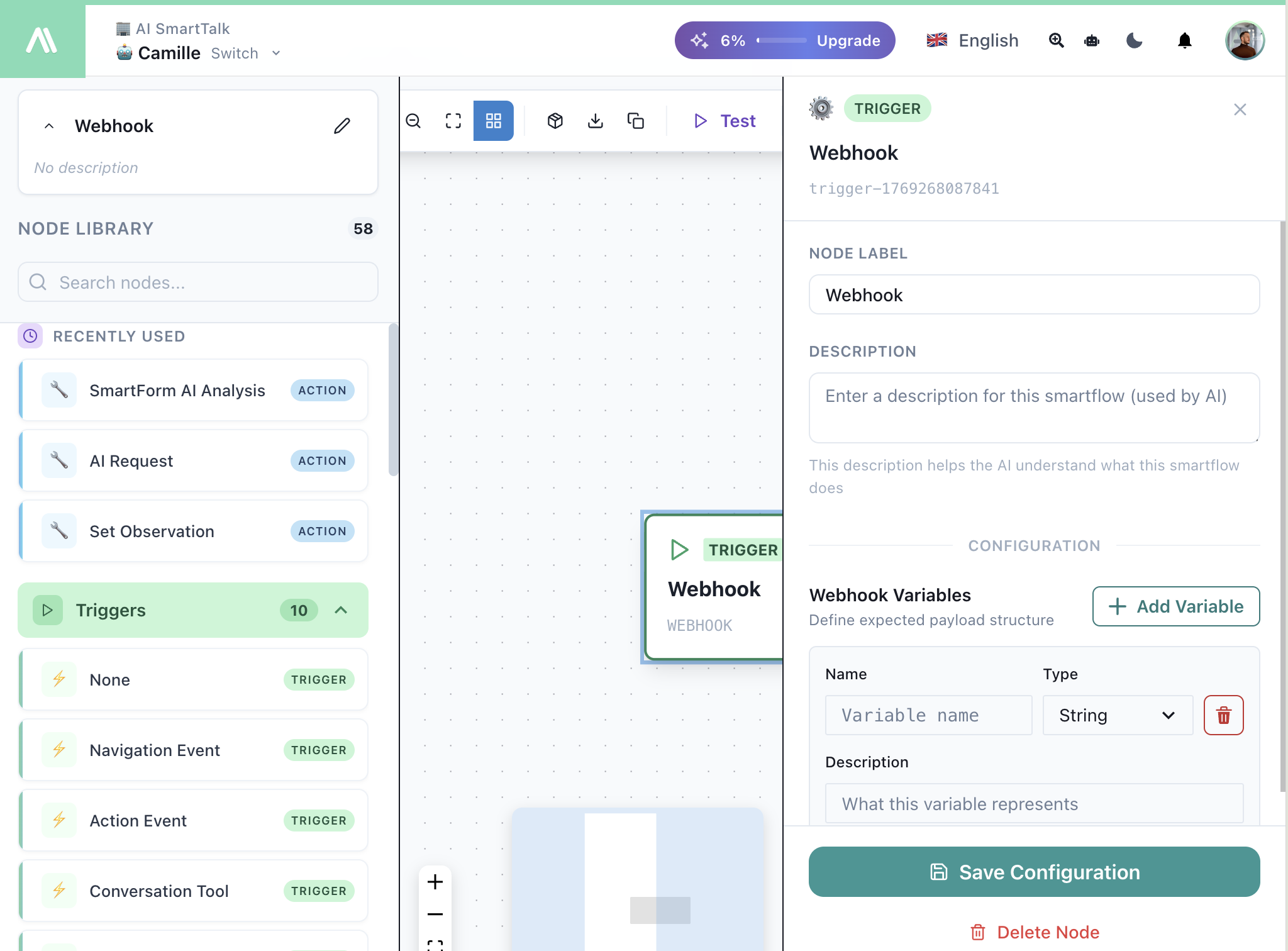
When to Use
- Receive events from your e-commerce platform
- Integrate with Zapier or Make
- Process notifications from external systems
- Connect to any system that can send HTTP requests
- Sync data from external databases
- Handle payment notifications
Configuration
| Field | Description |
|---|---|
| Node Label | Custom name for this trigger |
| Description | Helps the AI understand what this SmartFlow does |
| Webhook Variables | Define the expected payload structure |
Webhook Variables
Define the variables you expect to receive in the webhook payload:
| Field | Description |
|---|---|
| Name | Variable name (e.g., order_id) |
| Type | Data type: String, Number, Boolean, Object, Array |
| Description | What this variable represents |
Click + Add Variable to define each field you expect.
Why Define Variables?
Defining variables helps:
- Document your webhook payload structure
- Enable autocomplete when using variables in actions
- Validate incoming data
Webhook URL
After saving, you'll receive a unique webhook URL:
https://aismarttalk.tech/api/webhook/{your-unique-id}
Copy this URL to your external system.
Available Variables
All data sent to the webhook is available as variables:
| Variable | Description |
|---|---|
{{webhook.variableName}} | Any defined variable |
{{webhook.body}} | Full request body (JSON) |
{{webhook.headers}} | Request headers |
Example: E-commerce Order
Define Variables:
order_id(String) — Order identifiercustomer_email(String) — Customer emailtotal(Number) — Order totalitems(Array) — Order items
Flow:
- Webhook — Receives order data
- Send Email — Confirmation to
{{webhook.customer_email}} - API Call — Notify Slack with order details
- JIRA Create Issue — Create fulfillment task
Example: Zapier Integration
- Create a SmartFlow with Webhook trigger
- Copy the webhook URL
- In Zapier, use "Webhooks by Zapier" action
- Paste your SmartFlow webhook URL
- Map your Zap data to webhook variables
Security
- Each webhook URL is unique and unguessable
- Optional: Add authentication headers in your external system
- Monitor webhook activity in Usage Statistics
Related
- API Call — Call external APIs
- Scheduled Workflow — Time-based triggers