⏰ Geplangte SmartFlows
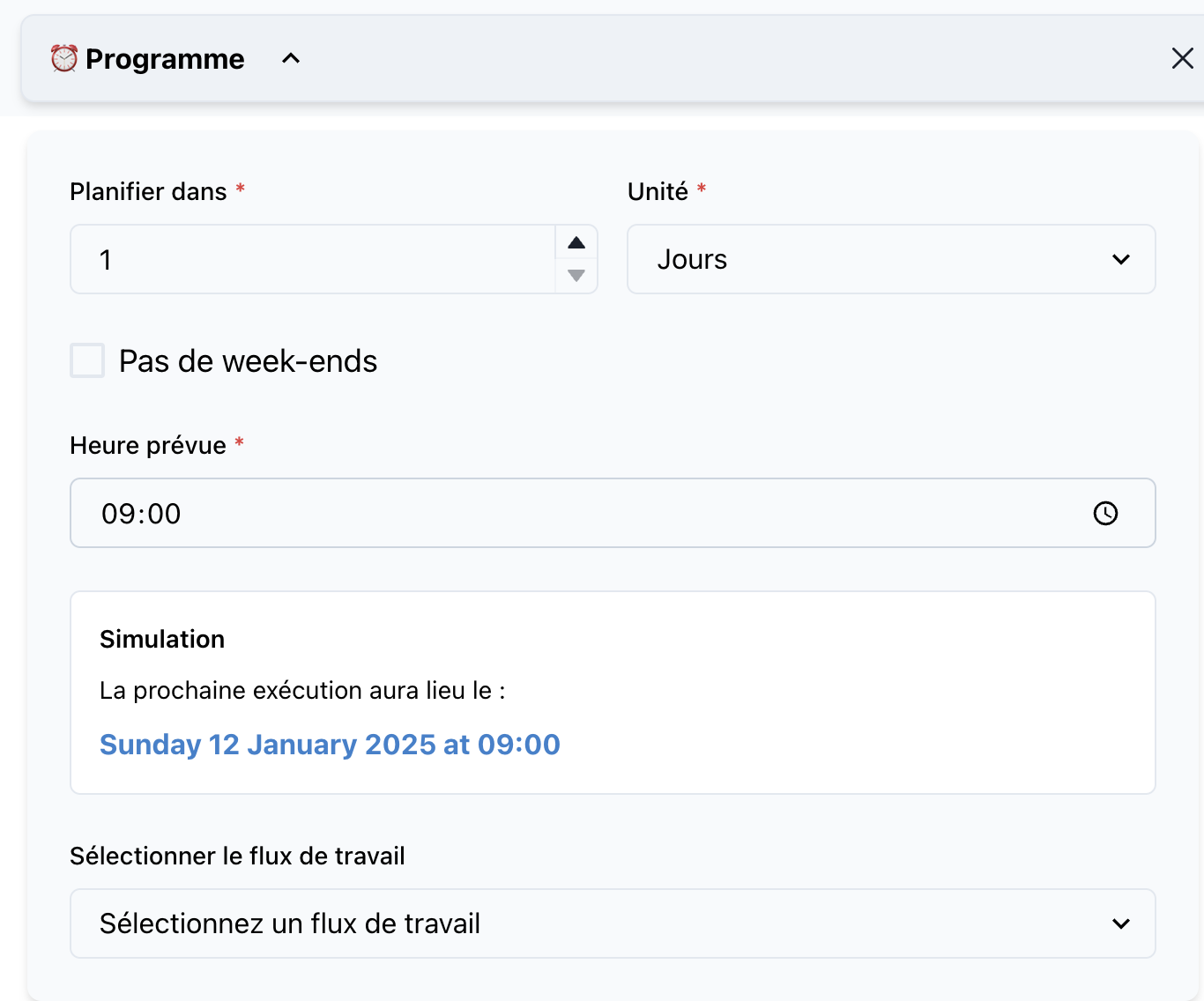
De Geplangte SmartFlow Trigger ass entworf fir d'Ausféierung vun Workflows automatesch baséiert op engem vordefinéierten Zäitplang. Et bitt Flexibilitéit fir widderhuelend Intervallen ze setzen, Ausnamen ze verwalten (z.B. Wochenenden) an ze garantéieren, datt Workflows nahtlos zu spezifizéierte Zäiten ausgefouert ginn.
📝 Trigger Detailer
Numm: Scheduled SmartFlow
Kategorie: Triggers
🔧 Parameteren
1. Wiederhuelungsintervall
- Typ:
string - Beschreiwung: Definéiert d'Häuft vum Workflow-Ausféierung.
- Optiounen:
dailyweeklymonthly
- Required: Jo
- Beispill:
"weekly"
2. Zäit vun der Ausféierung
- Typ:
time - Beschreiwung: D'spezifesch Zäit, zu där de Workflow ausgeléist soll ginn.
- Required: Jo
- Beispill:
"08:30"
3. Startdatum
- Typ:
date - Beschreiwung: Den éischte Dag, wann de SmartFlow ufänken soll ze lafen.
- Required: Jo
- Beispill:
"2025-01-15"
4. Wochenenden ausschléissen
- Typ:
boolean - Beschreiwung: Gitt un, ob de Workflow Wochenenden ausloossen soll.
- Required: Optional
- Standardwäert:
false - Beispill:
true
5. Variabelen
- Typ:
object - Beschreiwung: Variabelen, déi zum SmartFlow zur Zäit vun der Ausféierung iwwergaangen ginn.
- Required: Optional
- Beispill:
{
"emailReminder": "true",
"reportType": "weekly"
}
🚀 Wéi et funktionéiert
-
Definéiert de Zeitplang:
- Konfiguréiert d'Häuft (dë daily, weekly, monthly) an spezifizéiert d'Startdatum.
- Optional Parameteren wéi d'Ausschléisse vun Wochenenden an d'Asetze vun Variabelen kënnen d'Ausféierung verfeineren.
-
Ausféierungsprozess:
- Zum geplangte Zäitpunkt initiéiert de SmartFlow de Workflow.
- Variabelen, déi am Trigger definéiert sinn, ginn automatesch un den Workflow iwwergaangen.
-
Widderhuelend Management:
- De SmartFlow wäert weiderhin ausféiere wéi definéiert bis et annuléiert gëtt.
-
Sicht vun geplangten Workflows:
- De See Scheduled Knäppchen op der Haapt SmartFlow Säit erlaabt Benotzer all aktiv Pläng ze gesin.
- Benotzer kënnen all geplangte SmartFlow annuléieren wann néideg.
💡 Benotzungsfäll
1. Automatiséiert Berichter
- Szenario: Generéiert wöchentlech Verkafberichter.
- Konfiguratioun:
- Wiederhuelung:
weekly - Zäit:
09:00 - Variabelen:
{
"reportType": "sales",
"period": "lastWeek"
}
- Wiederhuelung:
2. Erinnerungsnotifikatiounen
- Szenario: Schéckt deeglech Erinnerungen fir iwwerfälleg Aufgaben.
- Konfiguratioun:
- Wiederhuelung:
daily - Zäit:
10:00 - Wochenenden ausschléissen:
true
- Wiederhuelung:
3. Monatlech Dateibackups
- Szenario: Automatiséiert Dateibackups den éischte Dag vun all Mount.
- Konfiguratioun:
- Wiederhuelung:
monthly - Zäit:
02:00
- Wiederhuelung:
🔍 Beispill Workflow
An dëser Konfiguratioun:
- De Workflow ass geplangt fir all Mëndeg um 8:00 Auer ze lafen.
- Wochenenden sinn ausgeschloss.
- Eng Variabel
emailRemindergëtt mat der Wäerttrueiwwergaangen.
{
"recurrence": "weekly",
"time": "08:00",
"startDate": "2025-01-15",
"excludeWeekends": true,
"variables": {
"emailReminder": true
}
}
Bei all Ausféierung evaluéiert de SmartFlow den Zeitplang an überspringt net-arbechtsdeeg wann et konfiguréiert ass.
Wéi am Flow kënnt Dir och d'Zäitplang-Logik visualiséieren. Zum Beispill:
🛠️ Tipps
-
Debugging geplangter Flows:
- Regelméisseg d'See Scheduled Sektioun iwwerpréiwen fir sécherzestellen, datt d'Pläng richteg agestallt sinn.
- Annuléiert veraltet Workflows, déi net méi gëllen.
-
Variabel Kontroll:
- Benotzt Variabelen dynamesch an Äre Workflows fir d'Pläng adaptiv fir ännerend Ufuerderungen ze maachen.
-
Testen Intervallen:
- Virum Déploiement, test mat kuerzen Intervallen fir d'Logik Korrektheet ze bestätegen.