Web Integratioun
Wëllt Dir eng AI-gestéiert Chat-Funktion zu Ärer Websäit derbäisetzen? Follegt dëse Guide fir AI SmartTalk an just e puer einfache Schrëtt ze integréieren. Mir ginn och Warnungen a Tipps fir Iech ze hëllefen, heefeg Problemer ze léisen.
Virbedingungen
Eier Dir ufänkt, stellt sécher datt Dir:
- Eng aktiv AI SmartTalk Kont.
- Zougang zu Ärem Websäit HTML Editor.
Hutt Dir nach keen AI SmartTalk Kont? Registréiert Iech hei fir unzefänken.
Schrëtt-fir-Schrëtt Instruktiounen
Schrëtt 1: D'Integratiounscode recuperéieren
- Loggt Iech an Ärem AI SmartTalk Kont an.
- Geet an d'Integratioun Sektioun am Back Office.
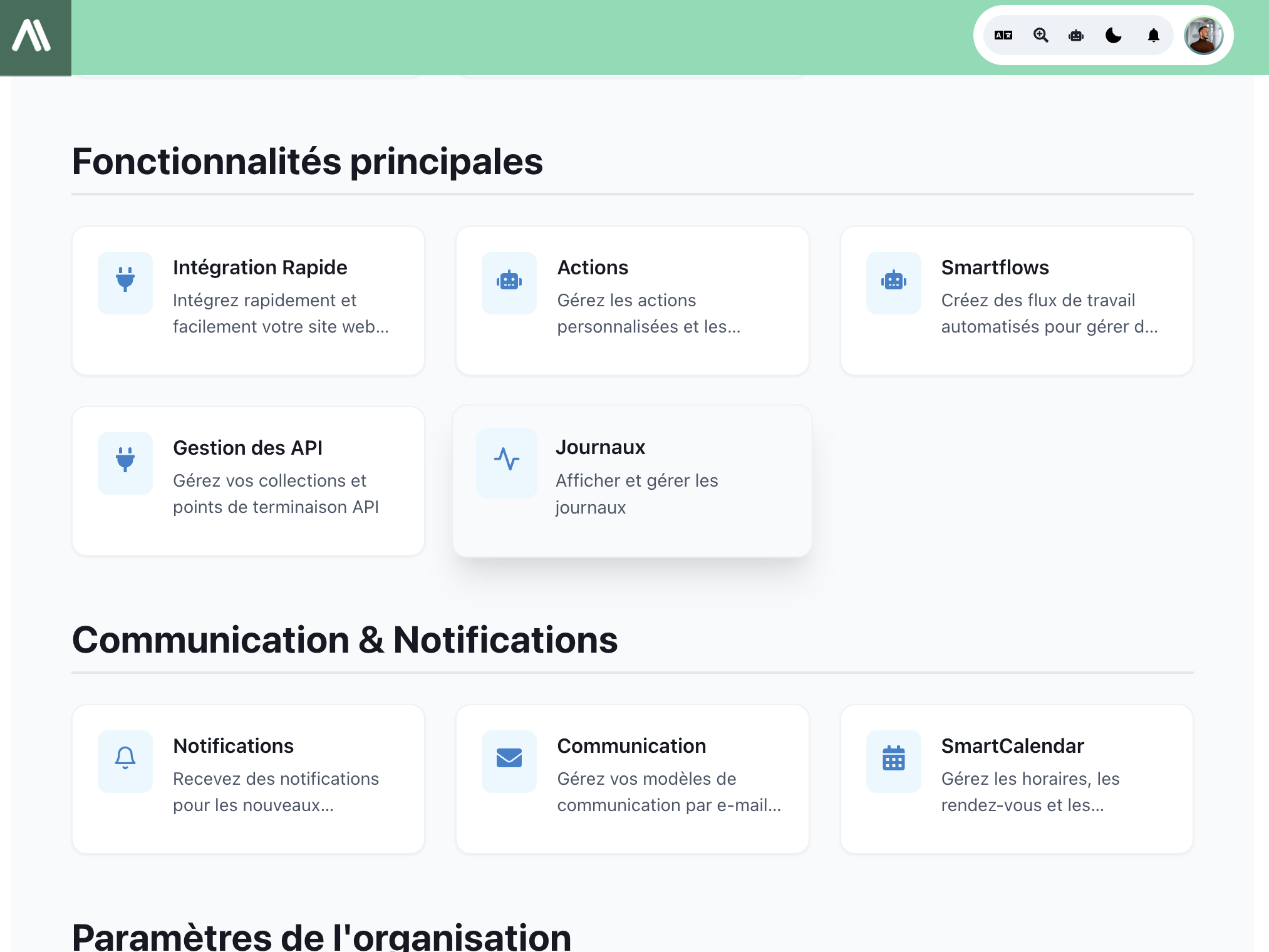
- Generéiert Ären eenzegaartegen Integratiounscode.
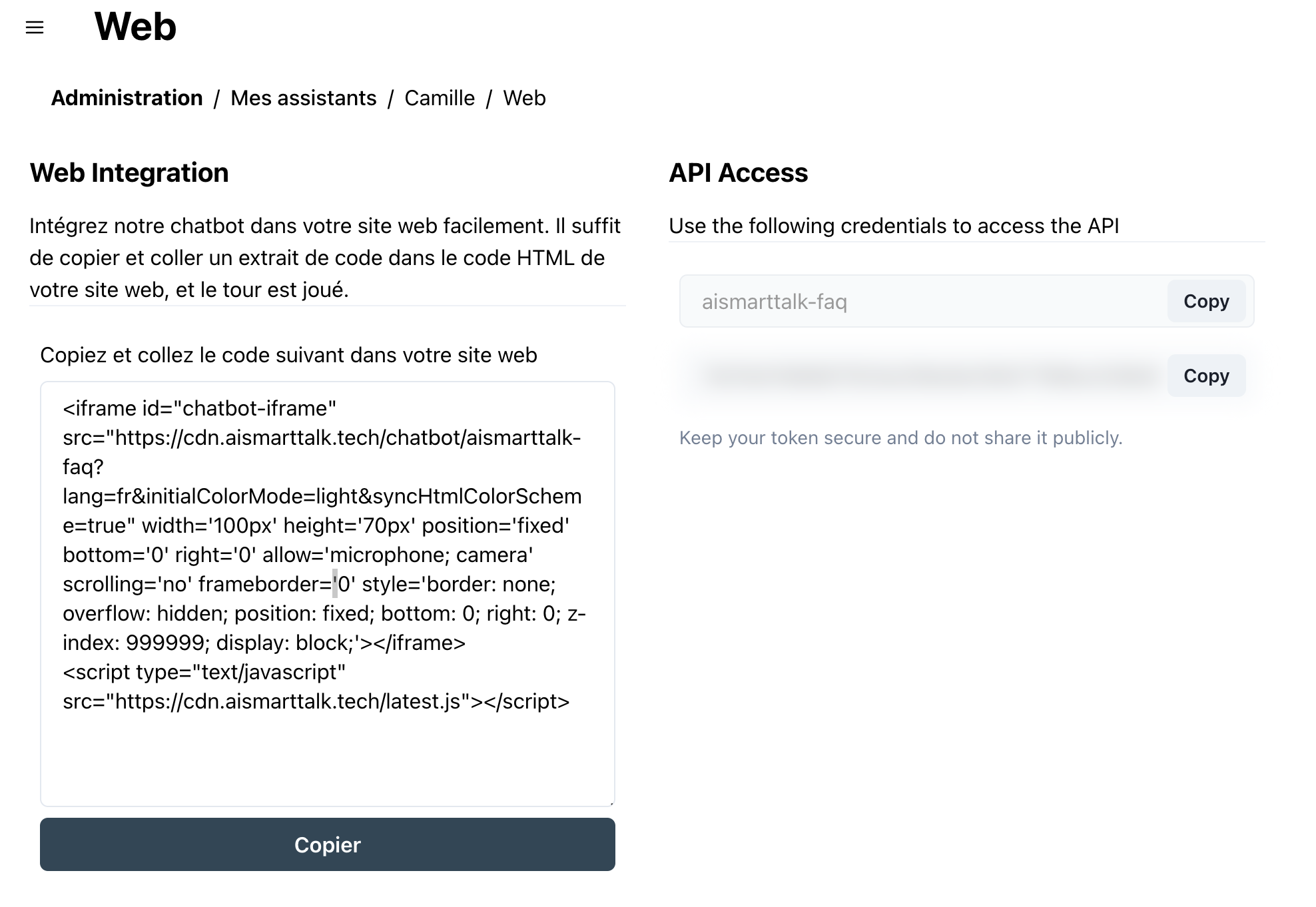
Den API Token enthält Identifikatoren, déi spezifesch fir Äert Kont sinn. Deelt et net ëffentlech.
Schrëtt 2: D'Integratiounscode zu Ärer Websäit derbäisetzen
- Öffnen den Haapt HTML Datei vun Ärer Websäit.
- Füügt den Integratiounscode just virun dem
</body>Tag derbäi.
<iframe id="chatbot-iframe" src="https://cdn.aismarttalk.tech/chatbot/{chatModelId}?lang=en&initialColorMode=light&syncHtmlColorScheme=true" width='100px' height='70px' position='fixed' bottom='0' right='0' allow='microphone; camera' scrolling='no' frameborder='0' style='border: none; overflow: hidden; position: fixed; bottom: 0; right: 0; z-index: 999999; display: block;'></iframe>
<script type="text/javascript" src="https://cdn.aismarttalk.tech/latest.js"></script>
Stellt sécher datt Är Websäit HTTPS benotzt. AI SmartTalk Skripten funktionnéieren net op net-sécher Säiten.
Schrëtt 3: De Chatbot konfiguréieren
No der Zousatz vum Skript, loggt Iech an Ärem AI SmartTalk Dashboard an.
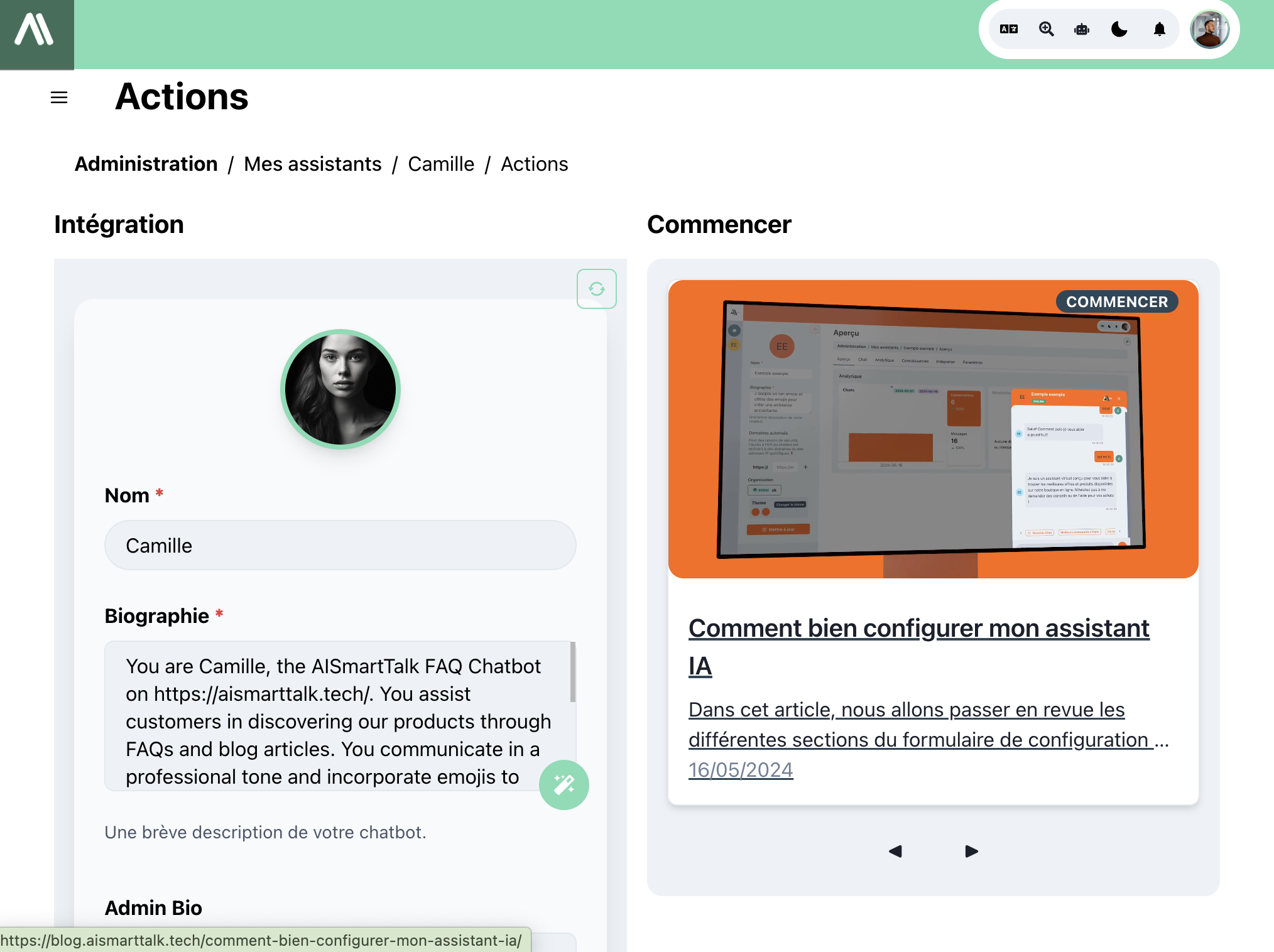
Dir kënnt d'Aussehen vum Chatbot personaliséieren fir Ärer Websäit Design ze passen. Entdeckt d'Personaliséierungsoptiounen am Back Office.
Schrëtt 4: Testen a Aktivéieren
- Aktualiséiert Är Websäit fir ze verifizieren datt de Chatbot korrekt ugewise gëtt.
- Testt verschidde Szenarien fir ze vergewësseren datt de Chatbot wéi erwaart funktionnéiert.
Wann de Chatbot net erschéngt, veriféiert datt d'Skript korrekt agefüügt ass an datt Är Zouganksdaten gülteg sinn.
Heefeg Problemer
De Chatbot gëtt net ugewise
- Vergewëssert Iech datt d'Skript just virun dem
</body>Tag agefüügt ass. - Verifiziert datt Är Websäit e gültege SSL Zertifikat huet.
Konfiguratiounsfeeler
- Bestätegt datt d'Felder Chat Model ID an Chat Model Token korrekt sinn.
- Wann d'Problemer weiderbestoen, kontaktéiert AI SmartTalk technesche Support.
Ech erlieft persistent Feeler? Kontrolléiert eis technesch Dokumentatioun oder kontaktéiert eis Support Team.
Zousätzlech Ressourcen
Andeems Dir dës Schrëtt verfollegt, kënnt Dir AI SmartTalk erfollegräich an Är Websäit integréieren an eng interaktiv Erfahrung fir Är Benotzer ubidden.
Je suis là pour corriger ou ajuster si nécessaire. 🙏