Messenger
Scope
This guide explains how to connect your Facebook‑Messenger page to AI SmartTalk.
It uses the new Canaux interface (≠ Connecteurs) released in June 2025.
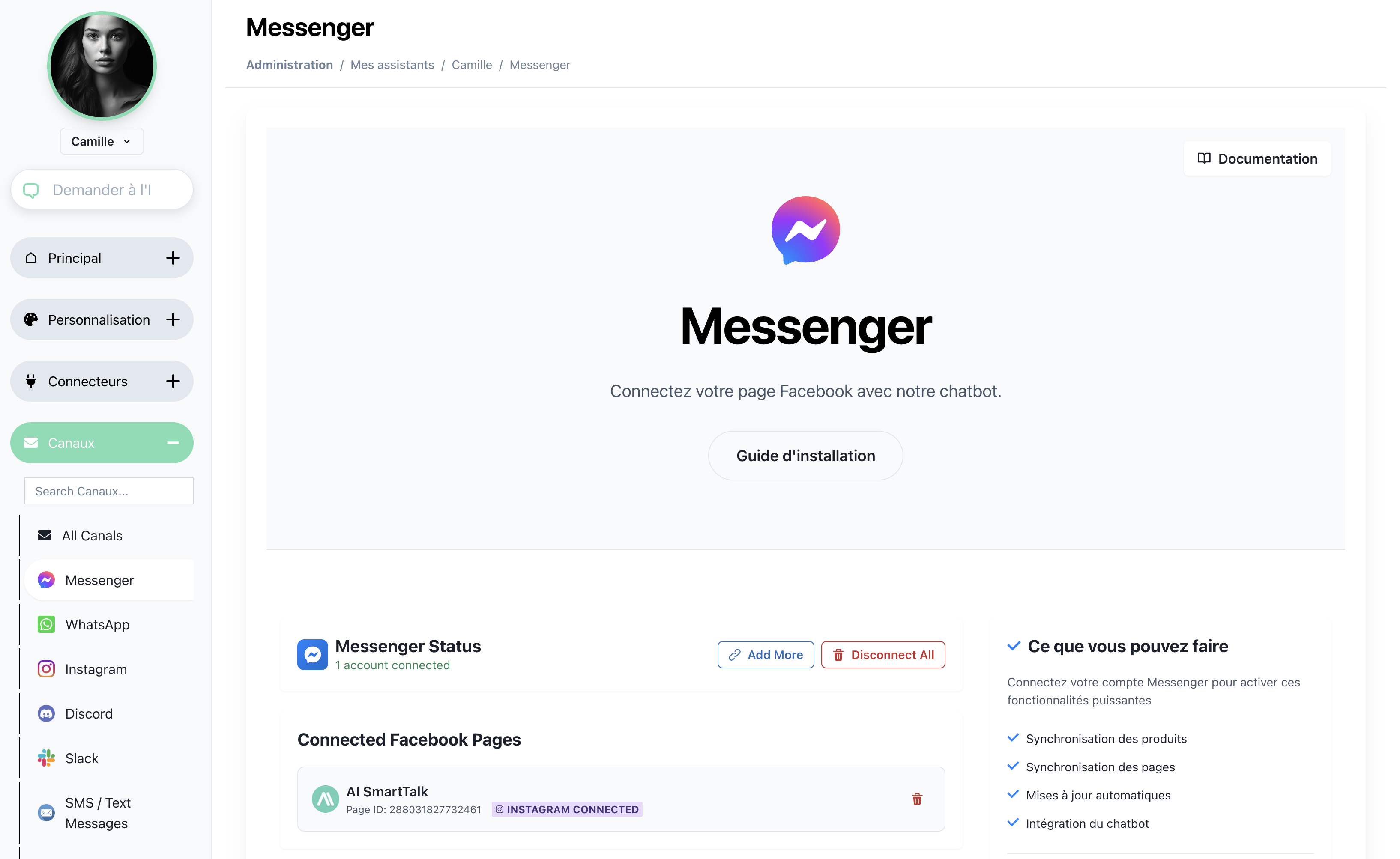
1 Prerequisites
| You need | Notes |
|---|---|
| An AI SmartTalk administrator account | Settings → Canaux access |
| A Facebook account that manages the Page | Must have Admin or Editor role |
| One free Meta OAuth slot | The same OAuth gives access to Messenger and Instagram and WhatsApp Business |
2 Connect the Page
-
Log in to AI SmartTalk → Canaux → Messenger.
You should see the integration.setupGuide banner (blue button). -
Click Connect / Add More.
A Meta pop‑up opens. -
Authenticate with Facebook if prompted.
-
Select the Facebook Page(s) to authorise.
Tip : select your Instagram Professional account and WhatsApp Business account at the same time if Meta lists them — it saves an extra OAuth later.
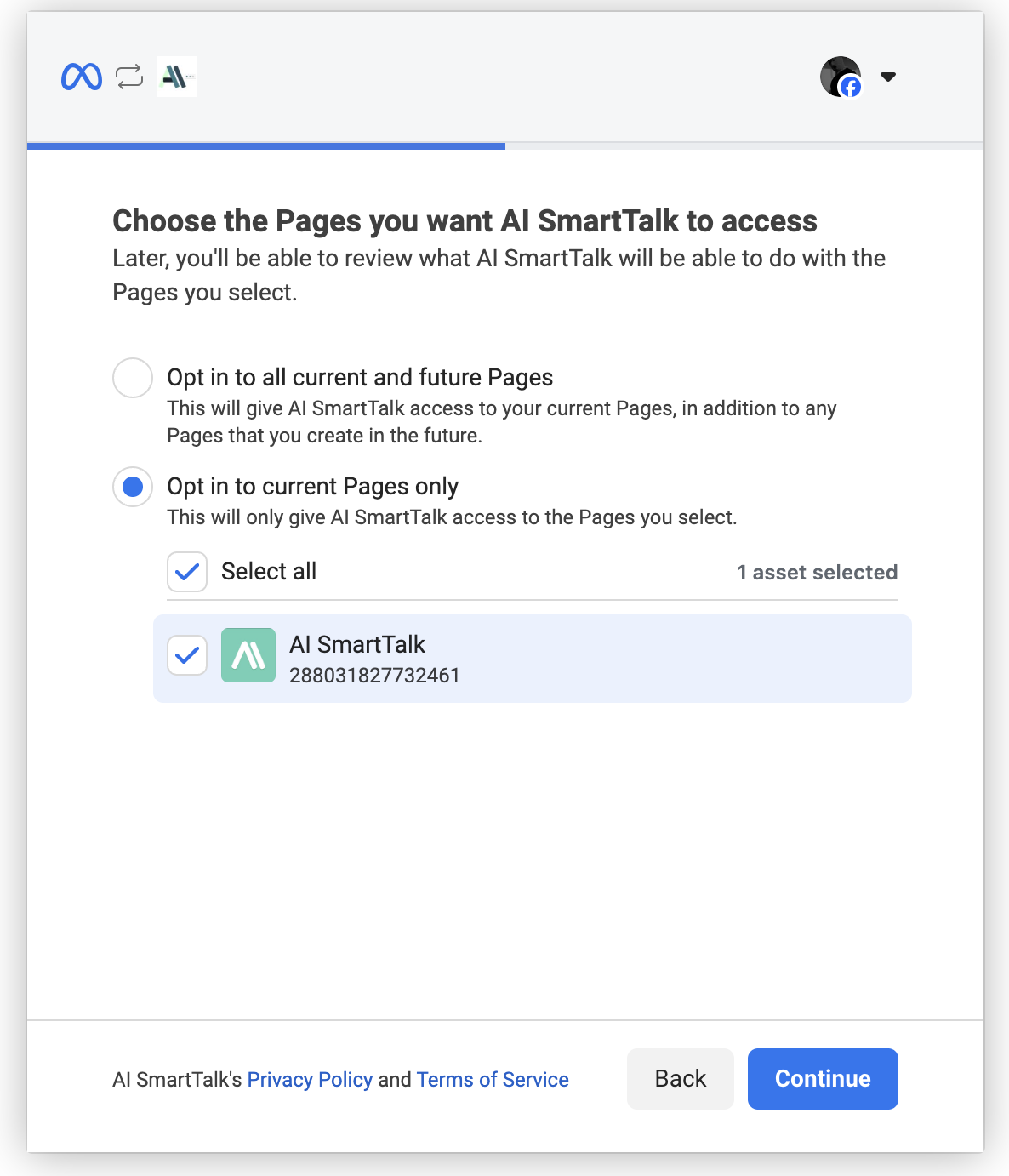
-
Accept the requested permissions and Confirm.
After redirection, the status widget shows Connected.
3 Testing & first reply
- Open Messenger and send a test message.
- Return to Chat within AI SmartTalk → the conversation appears with the 🟣 Messenger logo.
- The AI answers in real time. If nothing happens, check that the Page subscribed to the messages webhook event in Meta Business Suite.
4 Managing the link
| Action | Where |
|---|---|
| Add another Page | Add More button |
| Disconnect all Pages | Disconnect All (red) |
| Remove one Page | Trash‑can icon next to the Page name |
Disconnecting invalidates the shared OAuth for all Meta channels if they were linked in the same session.
5 Troubleshooting
| Symptom | Fix |
|---|---|
| “No pages available” in Meta pop‑up | Your Facebook user lacks Business Manager rights → have an admin grant them. |
| Chat thread created but no AI response | In AI SmartTalk, check Assistant → Configuration → Channels → Messenger → Webhook shows Subscribed. |
| OAuth expires after 60 days | Meta requires re‑authorisation; AI SmartTalk will notify you 7 days before expiry. |
Related guides
- WhatsApp Business – same OAuth, phone‑number specific notes
- Instagram DM – same OAuth, profile linking details
✅ Your Messenger channel is live – enjoy instant customer conversations!