WhatsApp Business
Esta guía es intencionadamente concisa porque WhatsApp Business utiliza exactamente el mismo flujo de OAuth de Meta que Messenger e Instagram.
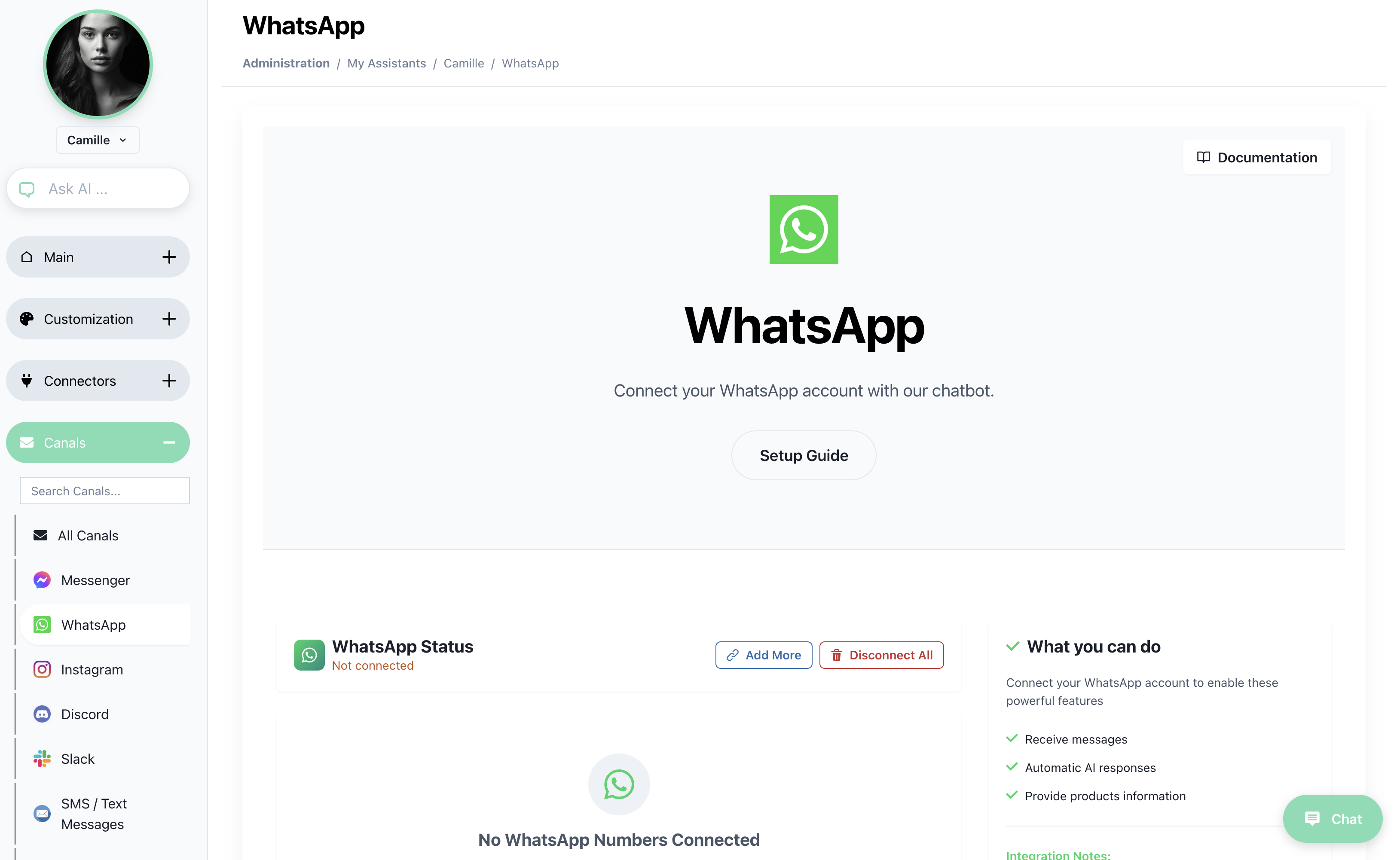
- Sigue los pasos 1 → 4 de la guía de Messenger.
- En la ventana emergente de Meta, marca el/los número(s) de teléfono de WhatsApp Business que deseas autorizar.
- De vuelta en AI SmartTalk, el número de teléfono aparece bajo Canaux → WhatsApp con el estado Conectado.
¿Qué sucede después?
- Los mensajes entrantes de WhatsApp crean hilos etiquetados con el logo de 🟢 WhatsApp en Chat.
- El agente de IA responde automáticamente utilizando la misma base de conocimientos y configuraciones de tono que tu canal web o de Messenger.
Consejos
| Tarea | Sugerencia |
|---|---|
| Números múltiples | Repite el flujo; Meta te permite seleccionar números adicionales en la segunda pasada. |
| Plantilla de opt-in | Utiliza la Plantilla de bienvenida predeterminada en Meta Business Suite para cumplir con las normativas. |
El procedimiento de solución de problemas y desconexión es idéntico al de la página de Messenger.